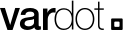قم بعمل تناغم بين أهداف عملك ومتطلباته التقنيّة.
نحن نساعدك على إنماء عملك من خلال التقنية الفائقة وتصميم مواقع الويب وخدمات تطويرها.
قصة نجاح
Industry
Fitness First
كانت فيتنس فيرست بحاجة إلى نظام إدارة محتوى على مستوى المؤسسة لبناء وإدارة تجاربها الرقمية المتعددة اللغات المختلفة في جميع أنحاء الشرق الأوسط.