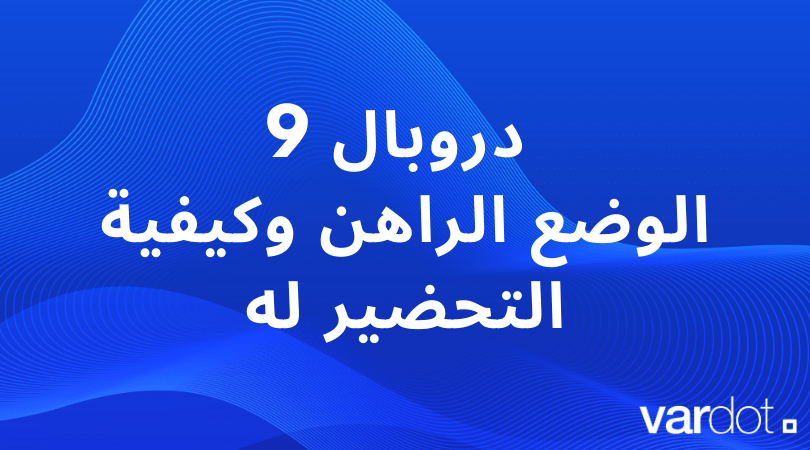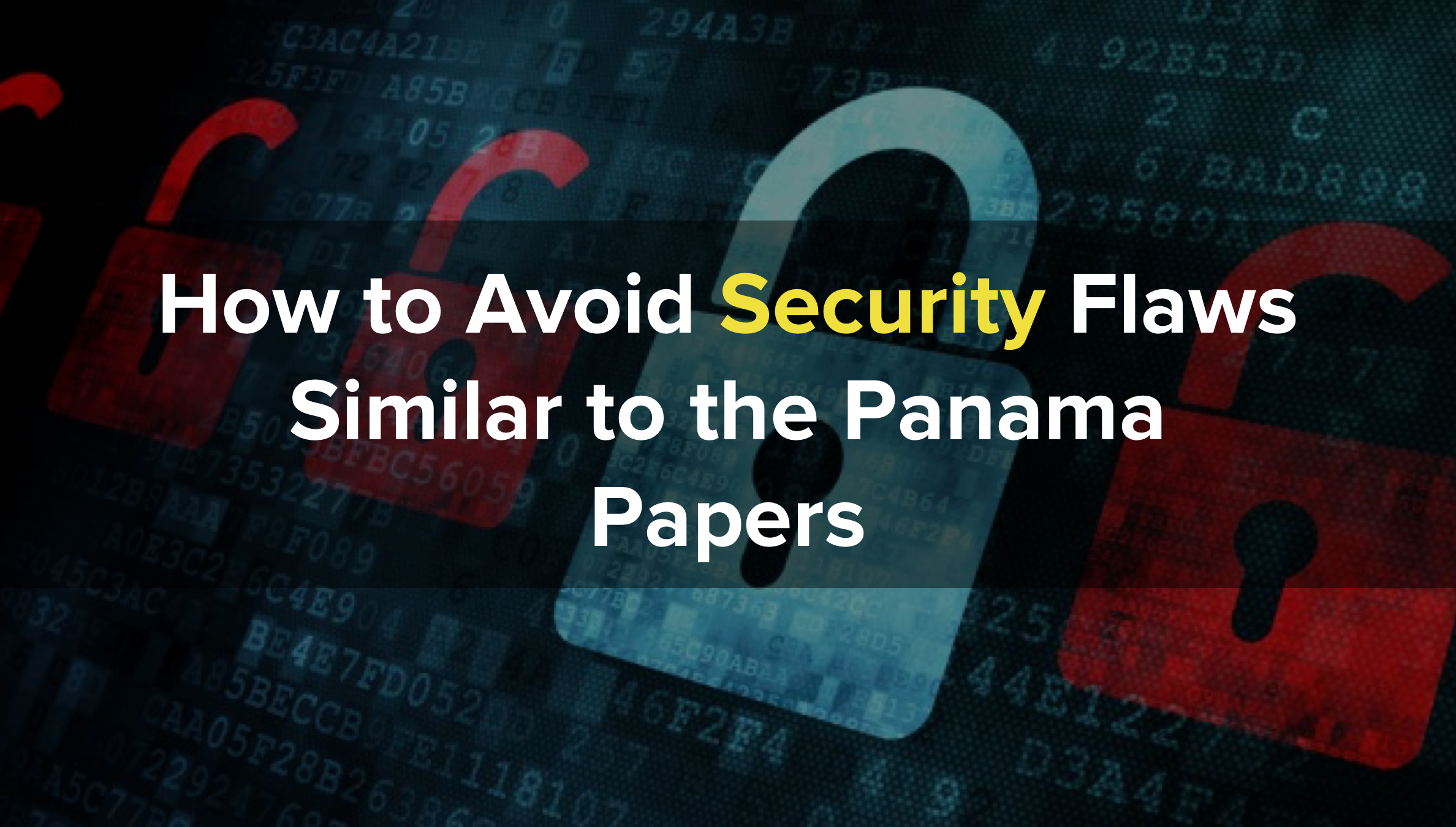- Solutions
- For Industry
- By Need
- Products
- VarbaseEnterprise CMS Distribution for Drupal
- Uber PublisherEnterprise Digital Media Platform Builder
- VardocDrupal Knowledge Base Platform
- Campaign StudioOpen Marketing Platform - by Acquia
- Open SocialSocial Business Platform - by Open Social
- Services
- Strategy
- Design
- Development
- Migration
- Support and MaintenanceSupport and Maintenance
- DevOps
- Digital Marketing

ندوة عبر الإنترنت
- Clients
- Ideas
- About
- Contact Us
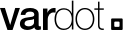
Common Drupal Problems After Updates - All You Need to Know
With the recent release of Drupal 10, many website owners are looking to update their sites to take advantage of the latest features and security improvements. While updating to the latest version of Drupal is essential for staying ahead of the game, it can also lead to some common problems. In this post, we'll discuss the most frequent issues that may arise when updating to Drupal 10 or any previous version of Drupal in 2023, and offer tips on how to fix them.
Whether you're a Drupal pro or just getting started, this guide will help you navigate the update process and keep your website running smoothly.
Let’s jot down some of the common problems you might face in upgrading to Drupal 10 with some tips on how to fix them when they arise.
The Five Most Common Drupal Update Problems:
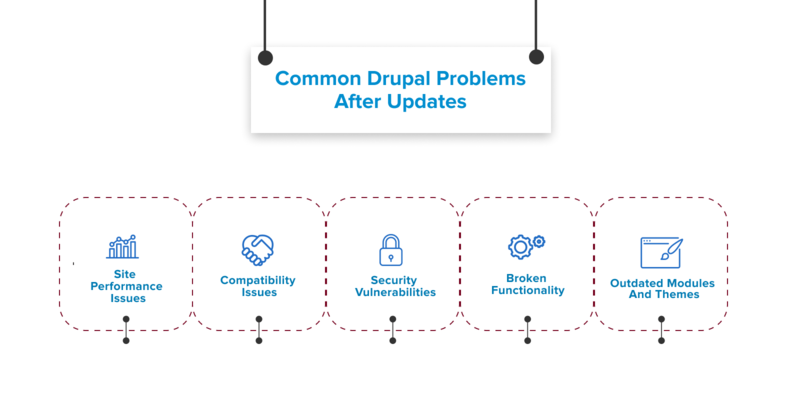
1. Outdated Modules and Themes
Outdated modules and themes can cause serious problems, such as bugs and security issues. To avoid these issues, it's important to identify outdated modules and themes and update them accordingly.
Tips for Identifying Outdated Modules and Themes:
- Check the module/theme's update status on Drupal.org
- Use the Update Status module to identify which modules/themes are outdated
- Keep an eye out for deprecated functions in your error logs
Steps to Safely Update Modules and Themes:
- Make a backup of your website before updating anything
- Update modules/themes in order of their dependencies
- Disable modules that you no longer use
- Test your website after every update
2. Compatibility Issues with Contributed Modules
Compatibility issues can arise when modules are not updated to work with the latest version of Drupal. This can cause functionality issues, such as broken forms and error messages.
Tips for Identifying Compatibility Issues:
- Use the Devel module to log errors
- Check the module's issue queue on Drupal.org for known issues
Steps to Resolve Compatibility Issues:
- Update the module to the latest version
- Use a different module that is compatible with the latest version of Drupal
- Reach out to the module's developer for assistance
3. Broken Functionality Due to Deprecated Code
Deprecated code is code that is no longer supported by Drupal. This can cause website functionality to break, such as broken image links and forms.
Tips for Identifying Deprecated Code:
- Check the error logs for deprecated function calls
- Use the Upgrade Status module to identify deprecated code
Steps to Update Deprecated Code:
- Identify the deprecated code and determine what it needs to be replaced with
- Make a backup of your website before making any changes
- Update the code
- Test your website after every change
4. Site Performance Issues
Updates can sometimes have an adverse effect on your website's performance. This can be due to changes in the underlying software or issues with your server environment.
Tips for Identifying Site Performance Issues:
- Use the Devel module to identify slow queries
- Check the error logs for any PHP errors or warnings
- Use a tool such as Google's PageSpeed Insights to identify performance issues
Steps to Optimize Site Performance:
- Identify the bottleneck that is causing performance issues
- Optimize your website's caching settings
- Optimize your images and other media
- Use a Content Delivery Network (CDN)
5. Security Vulnerabilities
Updating your website is critical to maintaining website security, but it can also expose new security vulnerabilities. These vulnerabilities can lead to data breaches, malware infections, and other security issues.
Tips for Identifying Security Vulnerabilities:
- Monitor your website's security logs
- Keep an eye out for suspicious activity, such as failed login attempts
- Use a tool such as the Drupalgeddon Scanner to identify known vulnerabilities
Steps to Secure Your Site After Updates:
- Keep your website's software up-to-date
- Use strong passwords and two-factor authentication
- Use a Web Application Firewall (WAF)
- Regularly back up your website's data
Need To Migrate For Better Performance? Let's Talk.
Conclusion
Updating your Drupal website to the latest version is essential for taking advantage of the latest features and security improvements. However, it can also lead to some common problems, regardless of the version you are updating from. By following the tips outlined in this article, you can quickly identify and fix any issues that may arise during the update process. It is important to remember to always make a backup of your website before making any updates, and to test your website after every change. Staying on top of updates and security is essential for the health and longevity of your Drupal website.